Using CDs and floppy disks
To access any kind of removable media you need to 'mount' it, so that it appears in the filesystem. There are a number of preset mount points (set in the file /etc/fstab). ROX-Filer shows these directories with a small circle on them.
After inserting a disk in the drive, click on the mount point directory to mount the device. The circle will go bright green to indicate that something is mounted there.
Be sure to unmount the device before removing the disk! ROX-Filer will offer to unmount the device when you close the window, or you can choose Unmount from the menu.
You can drag any files into another directory to copy them. You may drag to directory windows, or into directories on the panel or onto applications. See the ROX-Filer manual for more information about handling files.
- Printer-friendly version
- Login to post comments
- Italiano

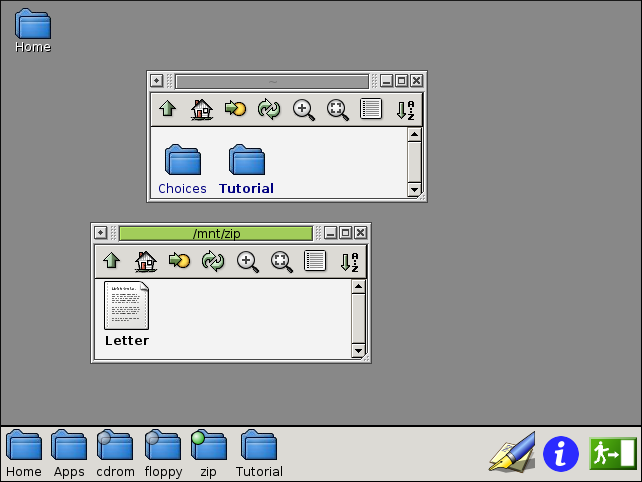
Recent comments
2 years 8 weeks ago
2 years 17 weeks ago
3 years 1 week ago
3 years 5 weeks ago
3 years 9 weeks ago
3 years 10 weeks ago
3 years 10 weeks ago
3 years 14 weeks ago
3 years 14 weeks ago
3 years 15 weeks ago