Archive
Submitted by KenHayber on Sun, 2006-01-01 17:08
Summary:
create and unpack archive files (supported formats include zip, tar, gz and bz).
Current stable version:
2.1
Current testing version:
2.2
Zero Install URL (drag link to AddApp to install):
Changelog:
Archive is a very easy to use program for creating and extracting file archives. For example, let's imagine you want to archive your `Mail' directory onto a zip disk:
- Drag it to the Archive program:
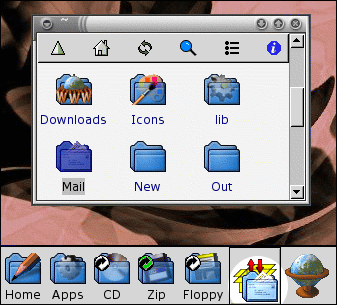
- A savebox pops up with the compressed archive. Drag it to the zip drive:
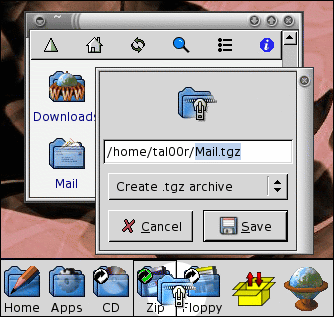
Done! Extracting is just as easy.
Features
- Can create .tgz, .tar.bz2, .zip, .jar and .tar archives.
- Can extract all the above, and .rar, .rpm, .cpio and .deb formats.
- Can compress and decompress files to/from .gz, .uue and .bz2 formats.
- Full drag-and-drop support.
Manual installation
If you don't want to use AddApp to install, then:
- Make sure ROX-Lib2 is installed (e.g. drag it to your ~/.local/lib directory).
- Download the archive above.
- Extract it somewhere, like this:
$ tar xzf archive-2.0.tgz - Drag a file, directory or archive to it from ROX-Filer. Use the filer's Set Run Action box to make Archive the default handler for compressed files!
There is no need to compile; it's a python program.
Tip
Right-click on a directory and choose Customize from the menu. Symlink Archive into the SendTo directory that appears.
You can now create an archive from any directory by right-clicking on the directory and choosing Archive from the menu.
»
- Login to post comments

"Set Run Action" to invoke Archive
Hi guys
I am running FreeBSD 6.0, and have the following packages installed:
# pkg_info | grep rox
py24-roxlib-2.0.2_1 Python libraries for ROX
rox-2.4.1_1 A simple and easy to use graphical file manager
rox-archive-2.0_1 Archive management tool for the ROX desktop
I have looked everywhere, but can not find a man for Archive. I want to add handling for archives with "Set Run Action" in Filer, but cannot find the right command to invoke Archive.
Please help
=^_^=
Just drag Archive to the box
Just drag Archive's icon from a ROX-Filer window to the Set Run Action box.
To get the documentation, right click on Archive and choose Help.
(assuming the packagers haven't changed it)
Sorted, after finding 'rox -S' :)
Thanks Tom
After a bit of fiddling, I found the command 'rox -S' which was a bit of luck more than anything else because I am not using panels normally so I had no Archive icon to drag. But then, there it was sorted :)
Using Archive
The screenshots do show the panel being used, but you don't have to use it that way. Other options are:
use unrar instead of rar
Rar is shareware. If you download rar for linux from the official site, you'll find that you can only use it for 40 days. After 40 days, you must buy a license. Thus why Debian doesn't distribute rar.
So I think it's a better idea to use unrar instead of rar for extracting rar packages.
This is a patch for Archive/formats.py
--- formats.py 2008-05-24 00:12:42.000000000 +0800 +++ formats.py.original 2008-05-24 00:06:25.000000000 +0800 @@ -137,7 +137,7 @@ tgz = Extract('tgz', "gunzip -c - | tar xf -") tbz = Extract('tar.bz2', "bunzip2 -c - | tar xf -") tarz = Extract('tar.Z', "uncompress -c - | tar xf -") -rar = Extract('rar', "unrar x '%s'") +rar = Extract('rar', "rar x '%s'") ace = Extract('ace', "unace x '%s'") tar = Extract('tar', "tar xf -") rpm = Extract('rpm', "rpm2cpio - | cpio -id --quiet")At least it works on my machine. But of course NO WARRANTY.
the patch is reserved.
Sorry, The patch is reserved. It should be
--- formats.py.original 2008-05-24 00:06:25.000000000 +0800 +++ formats.py 2008-05-24 00:12:42.000000000 +0800 @@ -137,7 +137,7 @@ tgz = Extract('tgz', "gunzip -c - | tar xf -") tbz = Extract('tar.bz2', "bunzip2 -c - | tar xf -") tarz = Extract('tar.Z', "uncompress -c - | tar xf -") -rar = Extract('rar', "rar x '%s'") +rar = Extract('rar', "unrar x '%s'") ace = Extract('ace', "unace x '%s'") tar = Extract('tar', "tar xf -") rpm = Extract('rpm', "rpm2cpio - | cpio -id --quiet")Credits
If you want a credit in the changelog, you'll need to include your name...
Thanks for your quick response
Haven't considered credit before since it's a minor change.
Weakish Jiang Thanks.