Wallpaper
Submitted by Thomas Leonard on Sat, 2005-12-31 15:33
Summary:
can be used to place an image on your desktop background
Current stable version:
2.3
Zero Install URL (drag link to AddApp to install):
Wallpaper allows you to:
- Make a Set As Wallpaper menu item appear on the filer menu for images, to manually set the backdrop to that image.
- Choose a random image from your collection when you log in, or at regular intervals.
- Run another program when you log in (or at regular intervals) and use the output as the backdrop.
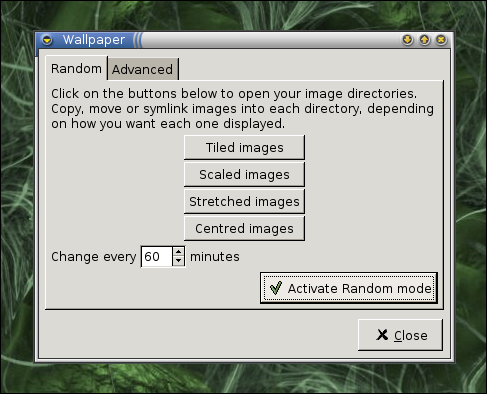
Manual installation (without AddApp)
In order to use Wallpaper, you will need:
- Make sure ROX-Lib2 is installed (drag it to your /lib directory).
- Extract the wallpaper archive somewhere (eg, by dragging it to Archive).
- Click on the AppDir to run it
There is no need to compile; it's a python program.
»
- Login to post comments

Using XPlanet with Wallpaper
This thread shows how to send the output from xplanet to Wallpaper.
Advanced program is not very well done i guess
hi, i have made a script which calls xplanet to make an image on a dir on /tmp, then make cat /tmp/something, and then deletes it, this script is called from advanced tab every 15 min., but there are 2 problems here:
1. There is any "Render now" button, to test configuration changes, that is very annoying.
2. When ROX-Session starts, it takes, maybe 3 to 5 seconds to draw the desktop, due to the script. I think, that it should:
a. load the last background from the configured script
b. then run another process that calls and wait for the script to end (like if it haves to downloads an image from inet),
c. when the image is ready replace the last desktop image
d. and the process should call rox to update the background
thanks.
icons without wallpaper
is there any way to completely NOT set the background with the pinboard and only leave icons there?
or maybe set the background to something completely transparent or invisible.
That is becouse a bunch of programs with pseudo-transparency support needs a real background to be setted and feh --bg-scale does a very good job on it.
rox only makes a big window, isn't?
also, i preffer to use rox over idesk becouse of the support of standards like D&D and have rox preloaded, but the idesk configuration for a desktop seems to be better (different size icons and capable of block a position)
yes
I'd also appreciate it as well.
ROX wallpaper
The window for the wallpaper as shown above appears.
But I am unable to 'set as wallpaper' item. What to select as a symlink in customise menu?
Also I have certain .jpg files. I get an error when I try to drag the image file as backdrop.